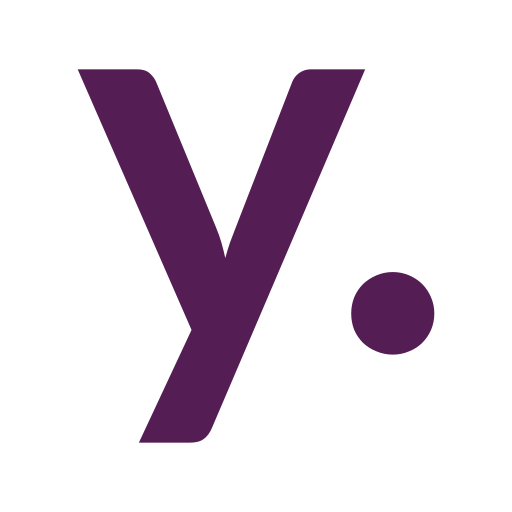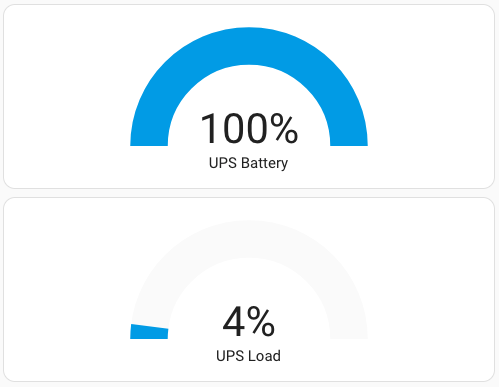Using variables as configuration for Home Assistant automation
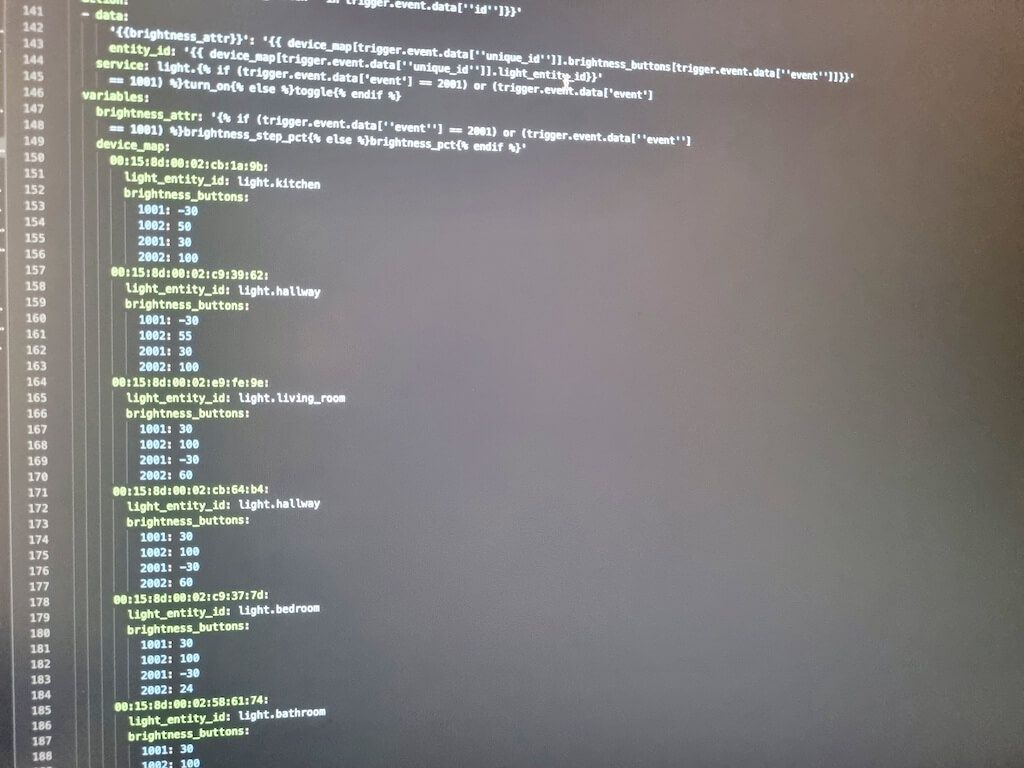
Home Assistant 0.115 got the ability to use variables in automation and scripts. You can declare variables even using templates and use them across the script or automation. Here is an example from the release notes:
automation:
trigger:
platform: sun
event: sunset
offset: -00:30
variables:
notification_service: notify.paulus_iphone
action:
- service: "{{ notification_service }}"
data:
message: Beautiful sunset!It is very useful and fun feature but at first I didn’t realize how powerful it is. Today I want to show you an example how you can use variables as some sort of configuration for automation to avoid creating a lot of ifs and automations to handle identical tasks.
I have a lot of ZigBee wall switches. Previously I had a separate automation to handle each of them. Every automation was handling:
- First button press – toggle the lights with max brightness
- Second button press – toggle the lights with low brightness
- First button long press – increase the brightnress
- Second button long press – decrease the brightness
After implementing variables for automation I decided to store the mapping of device id, event (represents the button pressed and the type of press: long or short), corresponding brightness and light entity_id in variables like this:
variables:
device_map:
00:15:8d:00:02:cb:1a:9b:
light_entity_id: light.kitchen
brightness_buttons:
1001: -30
1002: 50
2001: 30
2002: 100
00:15:8d:00:02:c9:39:62:
light_entity_id: light.hallway
brightness_buttons:
1001: -30
1002: 55
2001: 30
2002: 100
00:15:8d:00:02:e9:fe:9e:
light_entity_id: light.living_room
brightness_buttons:
1001: 30
1002: 100
2001: -30
2002: 60
00:15:8d:00:02:cb:64:b4:
light_entity_id: light.hallway
brightness_buttons:
1001: 30
1002: 100
2001: -30
2002: 60
00:15:8d:00:02:c9:37:7d:
light_entity_id: light.bedroom
brightness_buttons:
1001: 30
1002: 100
2001: -30
2002: 24
00:15:8d:00:02:58:61:74:
light_entity_id: light.bathroom
brightness_buttons:
1001: 30
1002: 100
2001: -30
2002: 40So now I can take the brightness value from my device_map by device id and event. Also, I can take entity_id of the light each wall switch should control.
Also when I’m toggling the light I need to use brightness_pct service data to set the brightness, but when changing the brightness I need to use brightness_step_pct. So I added another variable to set the brightness service data name:
variables:
brightness_attr: '{% if (trigger.event.data[''event''] == 2001) or (trigger.event.data[''event'']== 1001) %}brightness_step_pct{% else %}brightness_pct{% endif %}'So when the button held the event is 2001 or 1001 (first and second button) and I need brightness_step_pct. I’m getting brightness_pct in another case.
Now we can use all these variables in action:
action:
- data:
'{{brightness_attr}}': '{{ device_map[trigger.event.data[''unique_id'']].brightness_buttons[trigger.event.data[''event'']]}}'
entity_id: '{{ device_map[trigger.event.data[''unique_id'']].light_entity_id}}'
service: light.{% if (trigger.event.data['event'] == 2001) or (trigger.event.data['event']== 1001) %}turn_on{% else %}toggle{% endif %}Here we are using the most of variables – we are getting the right brightness value by the unique_id of our device and by the event that is representing the button and the type of press:
{{ device_map[trigger.event.data[''unique_id'']].brightness_buttons[trigger.event.data[''event'']]}}Also, we are getting light entity_id by unique_id of the switch:
{{ device_map[trigger.event.data[''unique_id'']].light_entity_id}}And the full automation:
- id: wall_switch_handler
alias: Wall switch handler
trigger:
- event_data:
event: 1001
event_type: deconz_event
platform: event
- event_data:
event: 1002
event_type: deconz_event
platform: event
- event_data:
event: 2001
event_type: deconz_event
platform: event
- event_data:
event: 2002
event_type: deconz_event
platform: event
condition:
- condition: template
value_template: '{{''wall_switch'' in trigger.event.data[''id'']}}'
action:
- data:
'{{brightness_attr}}': '{{ device_map[trigger.event.data[''unique_id'']].brightness_buttons[trigger.event.data[''event'']]}}'
entity_id: '{{ device_map[trigger.event.data[''unique_id'']].light_entity_id}}'
service: light.{% if (trigger.event.data['event'] == 2001) or (trigger.event.data['event']
== 1001) %}turn_on{% else %}toggle{% endif %}
variables:
brightness_attr: '{% if (trigger.event.data[''event''] == 2001) or (trigger.event.data[''event'']
== 1001) %}brightness_step_pct{% else %}brightness_pct{% endif %}'
device_map:
00:15:8d:00:02:cb:1a:9b:
light_entity_id: light.kitchen
brightness_buttons:
1001: -30
1002: 50
2001: 30
2002: 100
00:15:8d:00:02:c9:39:62:
light_entity_id: light.hallway
brightness_buttons:
1001: -30
1002: 55
2001: 30
2002: 100
00:15:8d:00:02:e9:fe:9e:
light_entity_id: light.living_room
brightness_buttons:
1001: 30
1002: 100
2001: -30
2002: 60
00:15:8d:00:02:cb:64:b4:
light_entity_id: light.hallway
brightness_buttons:
1001: 30
1002: 100
2001: -30
2002: 60
00:15:8d:00:02:c9:37:7d:
light_entity_id: light.bedroom
brightness_buttons:
1001: 30
1002: 100
2001: -30
2002: 24
00:15:8d:00:02:58:61:74:
light_entity_id: light.bathroom
brightness_buttons:
1001: 30
1002: 100
2001: -30
2002: 40
initial_state: true
mode: parallel
max: 10I have not only wall switches so I’m using template condition here to make sure the switch is the wall switch:
condition:
- condition: template
value_template: '{{''wall_switch'' in trigger.event.data[''id'']}}'Also, this automation should be able to run in parallel to make it possible to handle several switch clicks at the same time in different rooms by different persons:
mode: parallel
max: 10