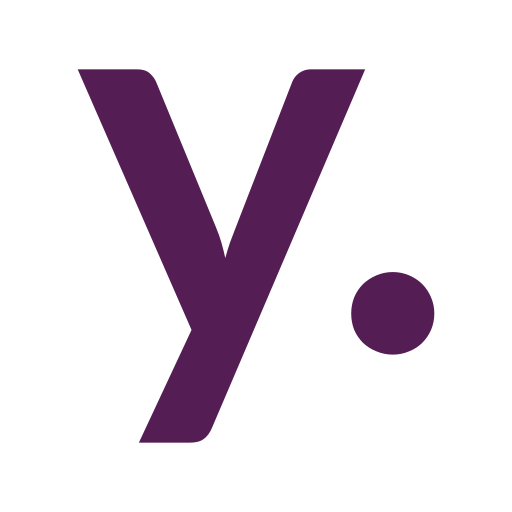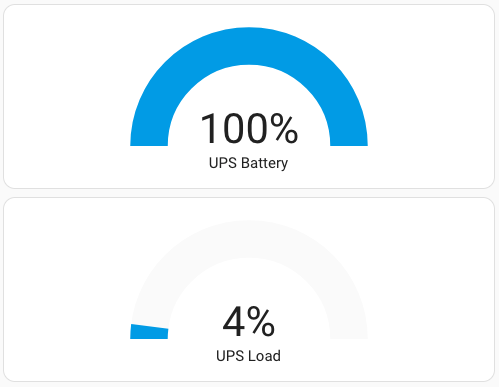Home Assistant in Docker #2: Installing Docker on ODROID-N2+ with Debian Buster

In the current post series, I’m describing the path I took from a regular Home Assistant setup on Home Assistant Blue to a home server with Docker and various software. Assuming we already have ODROID-N2+ with Debian Buster, our next step would be Docker installation.
Previous posts series:
This post will be much shorter because an actual and straightforward way to install Docker on Debian is described in Docker Documentation. You should choose the repository method if you have doubts.
The installation should finish without any issues and there will be only one thing to fix if you are using Debian Buster or newer versions. We should revert back to old iptables instead of nftables for docker networking to work properly. This can be done with the next commands:
# update-alternatives --set iptables /usr/sbin/iptables-legacy
# update-alternatives --set ip6tables /usr/sbin/ip6tables-legacy
# update-alternatives --set arptables /usr/sbin/arptables-legacy
# update-alternatives --set ebtables /usr/sbin/ebtables-legacyNow we are ready to build our first container.
Next posts in series: