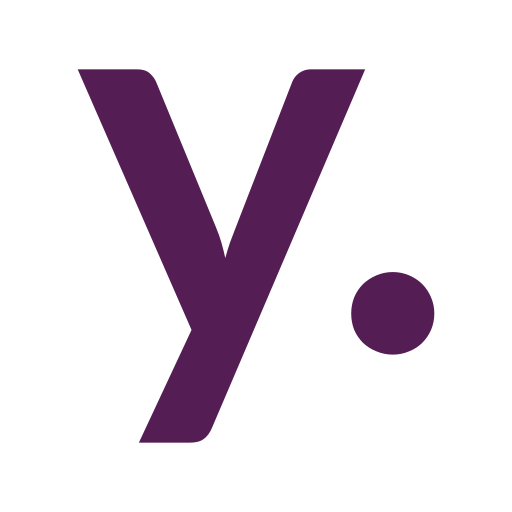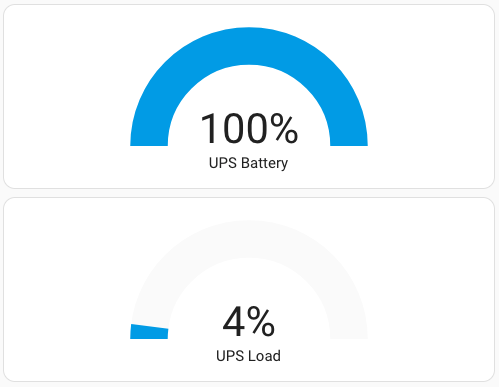Automatic Home Assistant backup to Google Drive

You definitely should back up your Home Assistant regularly at least to avoid losing configurations you spend a lot of time on. Home Assistant has a tool for this also with a lot of improvements added recently, like automatic addon backups before updates. But, you know it is not very good practice when server backups are stored on… that server. You still can download any Home Assistant backup archive and save it somewhere else, but today we are talking about automating this process.
You have a lot of options here actually. You can add some external storage integration I suppose and write automation to make backups and send them there. But someone has already done it for sure. So why not use that solution?
There was a very good and useful Home Assistant addon called Backup to Google Drive. It was not able to create backups automatically, but it was able to upload backup archives to Google Drive regularly, removing excess files. But the addon is not supported now and the repository is archived. Surprisingly, the addon is still functional, I was using it to this day when I found Home Assistant Google Drive Backup addon.

It can do all the things from the previous one, but also can do backups automatically and has plenty of options. Here is a feature overview from the addon’s repository:
- Creates backups on a configurable schedule.
- Uploads backups to Drive, even the ones it didn’t create.
- Clean up old backups in Home Assistant and Google Drive, so you don’t run out of space.
- Lots of options for customization, but never requires you to write a yaml file.
- Restore from a fresh install or recover quickly from disaster by uploading your backups directly from Google Drive.
- Integrates with Home Assistant Notifications and provides sensors you can trigger off of.
- Notifies you when something goes wrong with your backups.
- Super easy installation and configuration.
- Privacy-centric design philosophy.
- Comprehensive documentation.
- Most certainly doesn’t mine bitcoin on your home automation server. Definitely no. Or does it?
As you can see, having a bit of a sense of humor, the author made a great job. Also, answering the first question that appeared in my head when I found this addon: It will have an access to the only folder it will create for itself on your Google Drive.
I don’t see a reason to explain the process of installing and configuring it here as everything is already perfectly documented by the author. Just give it a try.